
Free wine label generator
Enter your requirements and generate wine labels that meet printing standards.
Trusted by industry - leading businesses
Try the free AI wine label generator today
Designing compliant, creative labels is costly and confusing. With Packify’s free wine label generator, describe your wine and we handle wine label design. Choose a bottle mockup, set size, add details, then preview wine bottle labels and custom wine labels on mockups. Export print‑ready files for your wine packaging in seconds. Try it now.
How to use the wine label generator?
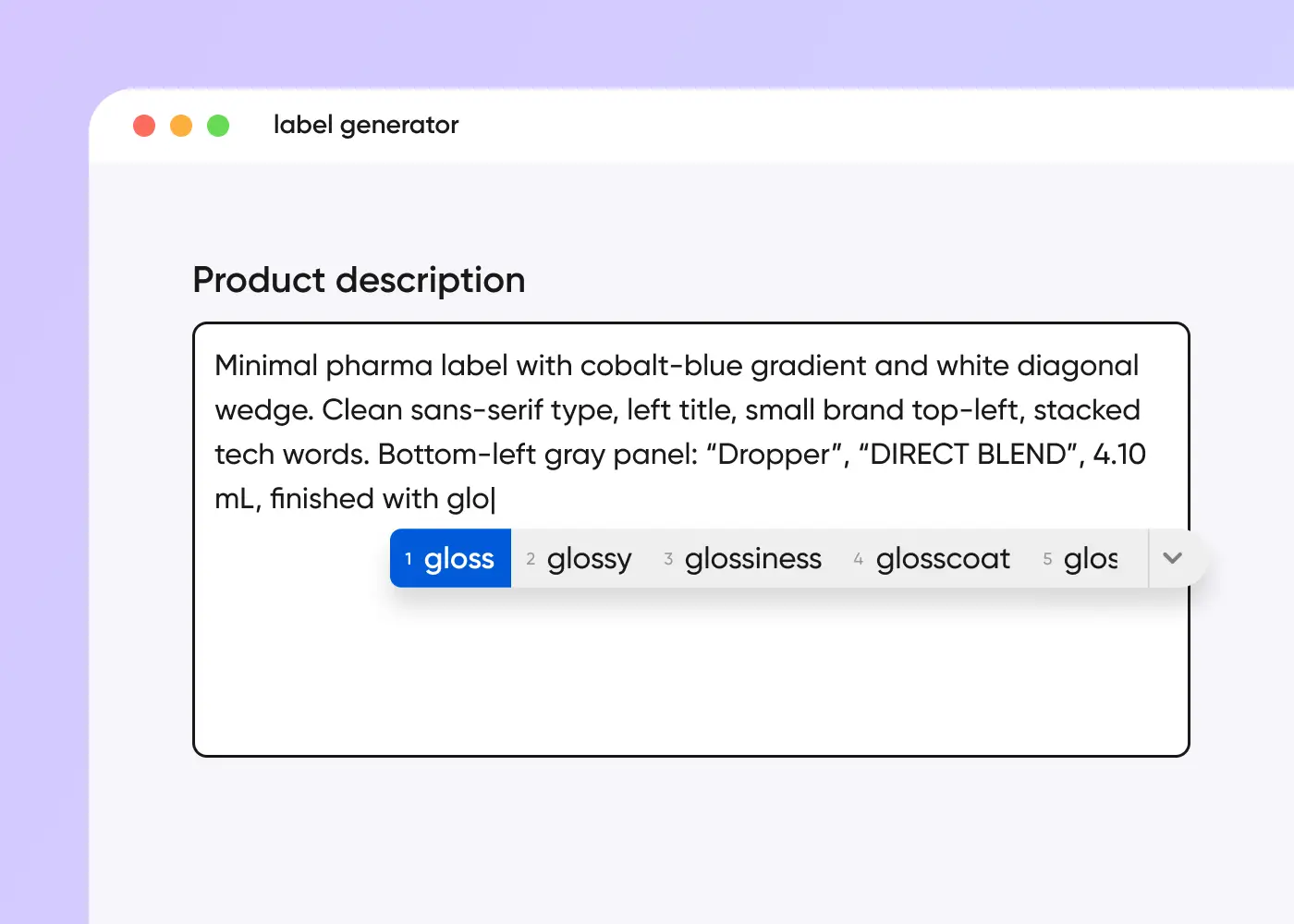
Step 1: Input your wine label idea
Describe to us your requirements for the design of the wine label, including but not limited to color, nature, and style.
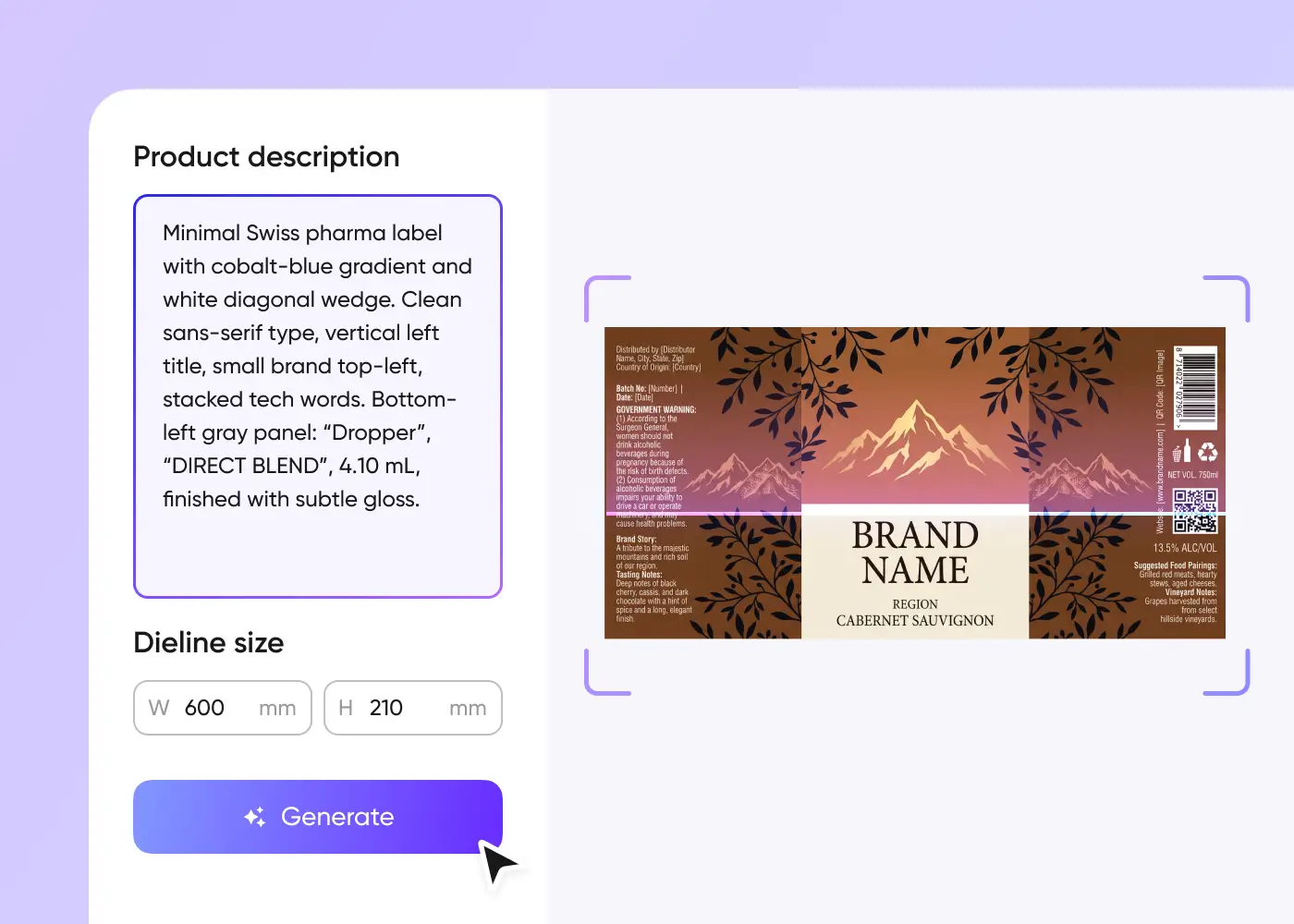
Step 2: Generate wine label
Click the "Generate", and we will generate a wine label for you, which will include information such as alcohol content and origin.
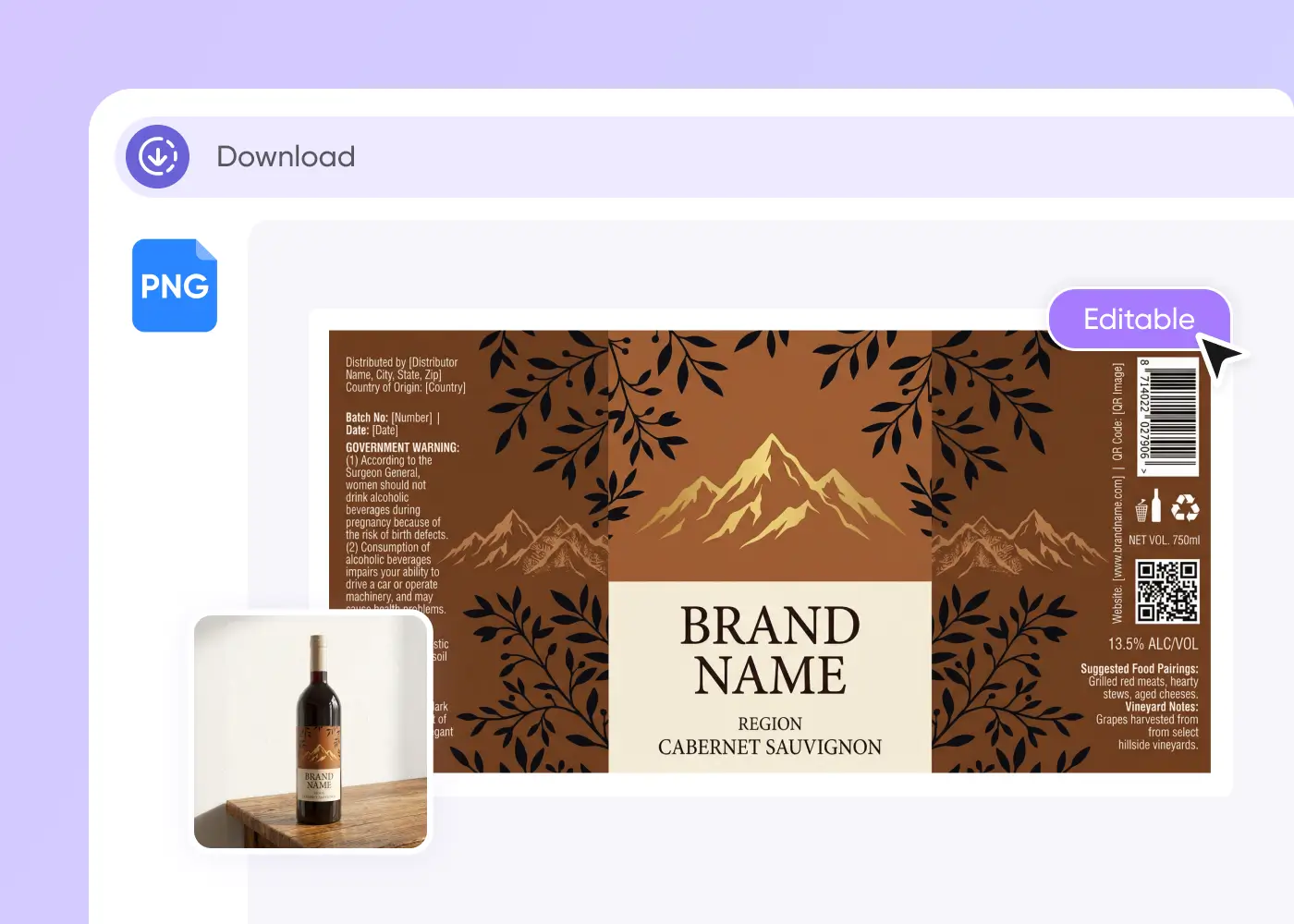
Step 3: Export your wine label files
Download the high-definition design of the wine bottle in PNG with clear labels.
Step 1: Input your wine label idea
Describe to us your requirements for the design of the wine label, including but not limited to color, nature, and style.
Step 2: Generate wine label
Click the "Generate", and we will generate a wine label for you, which will include information such as alcohol content and origin.
Step 3: Export your wine label files
Download the high-definition design of the wine bottle in PNG with clear labels.
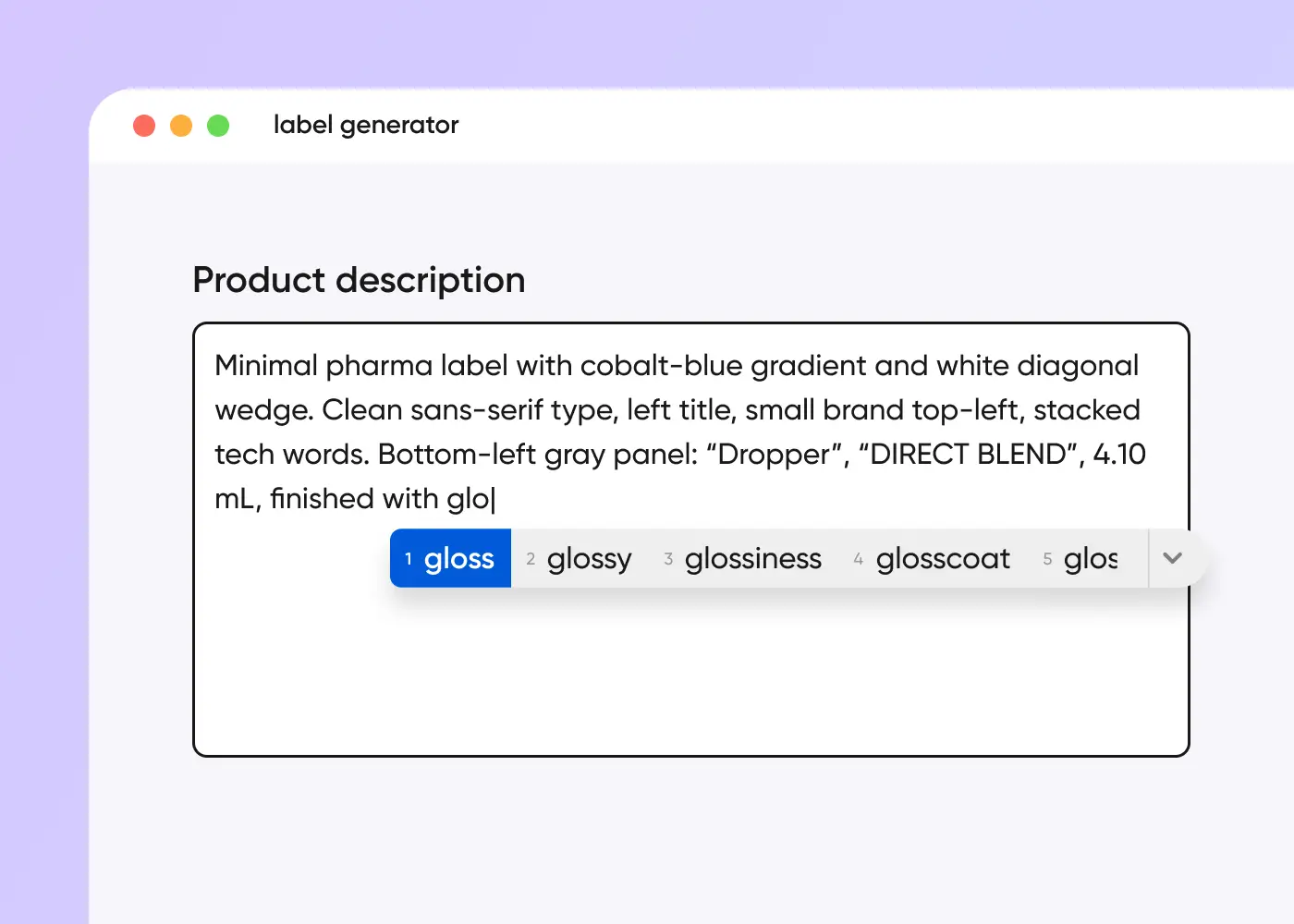
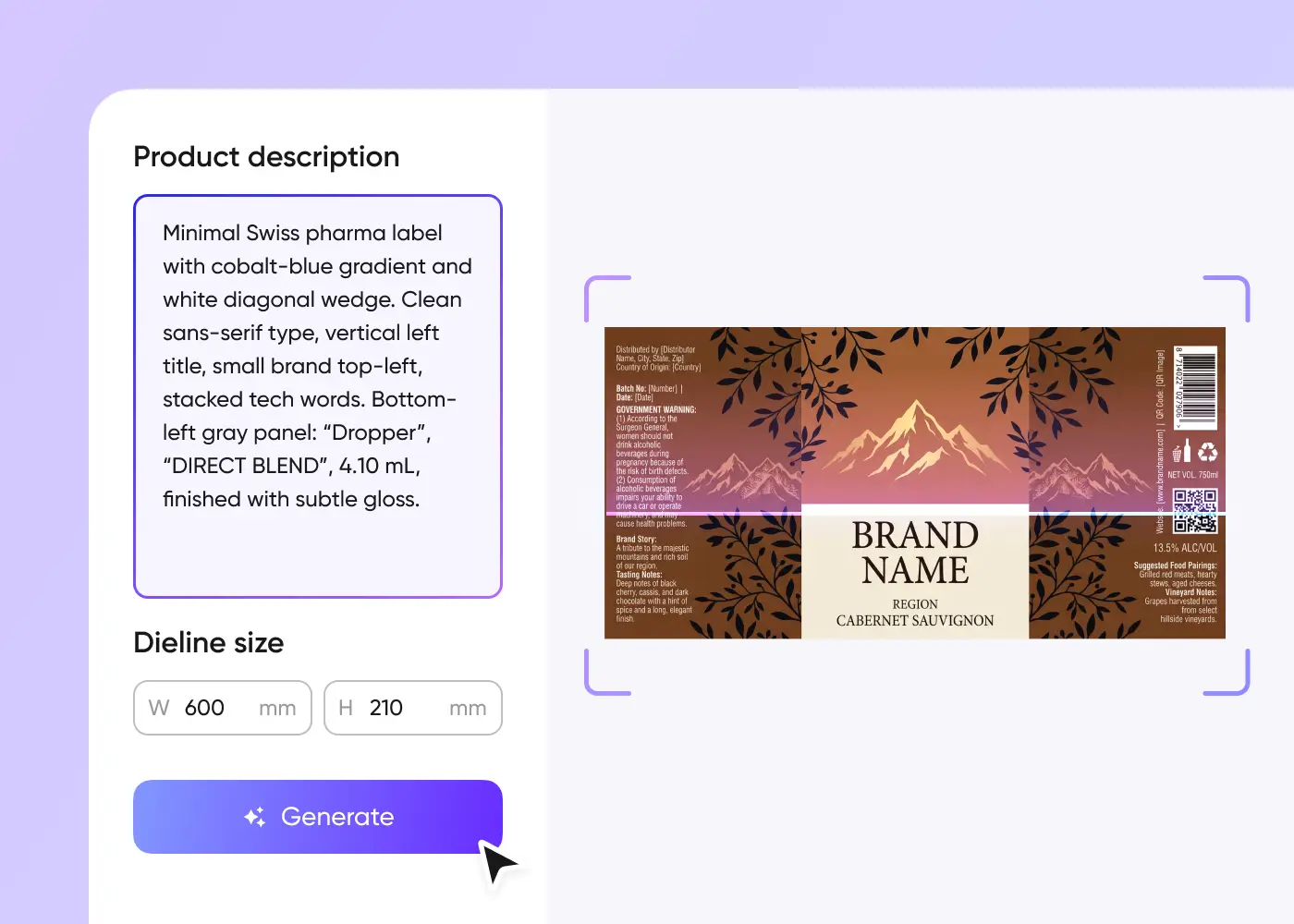
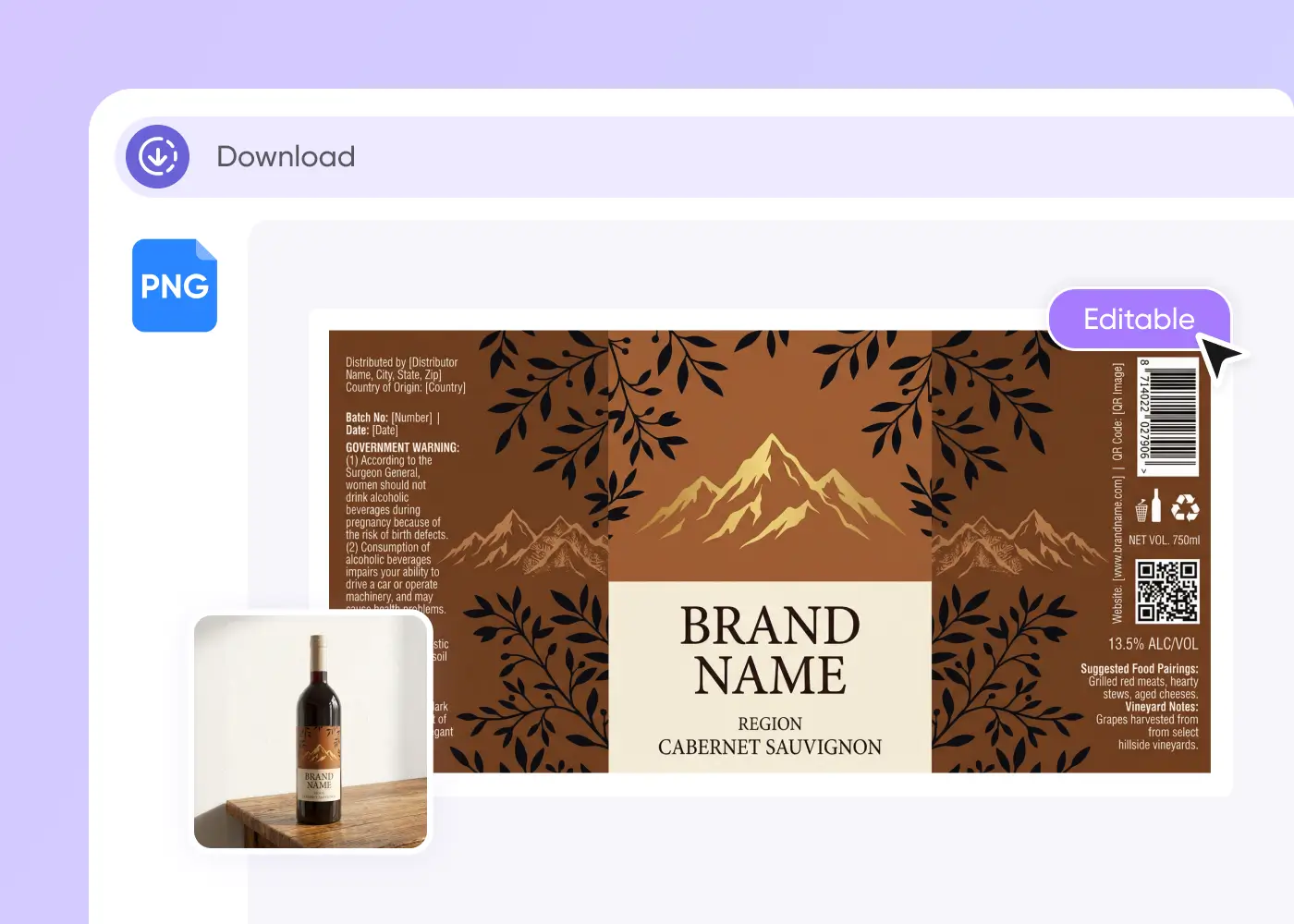
Why choose our wine label generator?
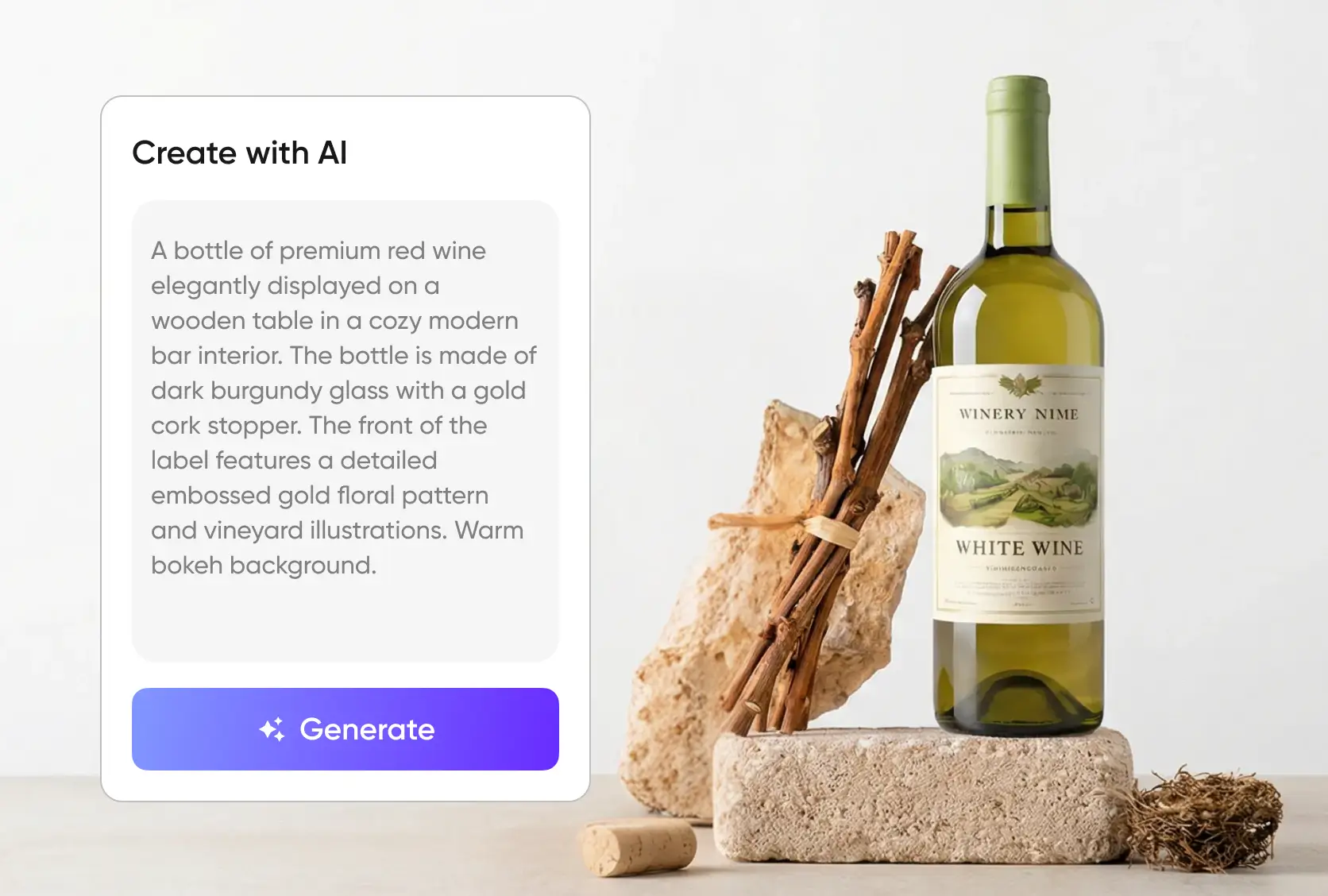
From text to a ready-to-use wine label
Just input your design requirements, and our text-to-image function can create various styles of wine labels ranging from classical to modern. This includes clear names, varieties, years, alcohol content, and production areas.
Immerse your imagination, input your ideas, and a beautiful and readable wine label will be presented immediately.

Get designer-quality wine labels
No need to worry about the standardization or practicality of AI-generated labels. You’ll get a wine label that lays flat, fits the bottle perfectly, and meets real production standards. Trained on real packaging data, our model ensures proper spacing, alignment, color, and typography.
We’ve analyzed thousands of successful wine labels to simplify the process—so you can skip the complexity and still achieve a polished, professional result.
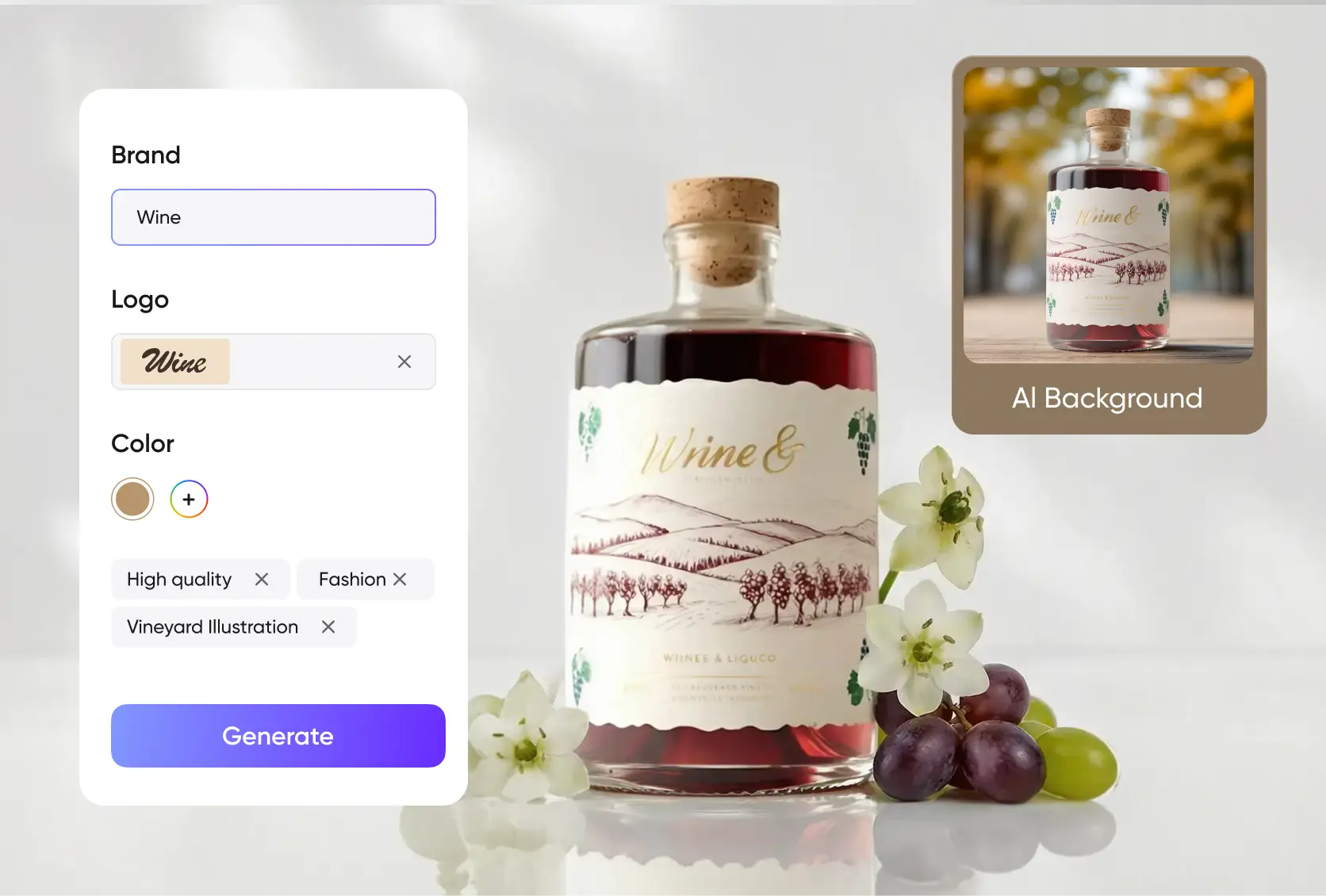
Your complete wine packaging solution
Stop hopping between Photoshop, Illustrator, or Canva. In Packify, you can carry out the creative conception, design, preview and export operations of wine labels in one step.
You can also utilize the built-in AI photography to showcase the design effect of the labeled wine bottles in real scenarios. If you have the need for online sales, you can directly use this image as the product image for display.
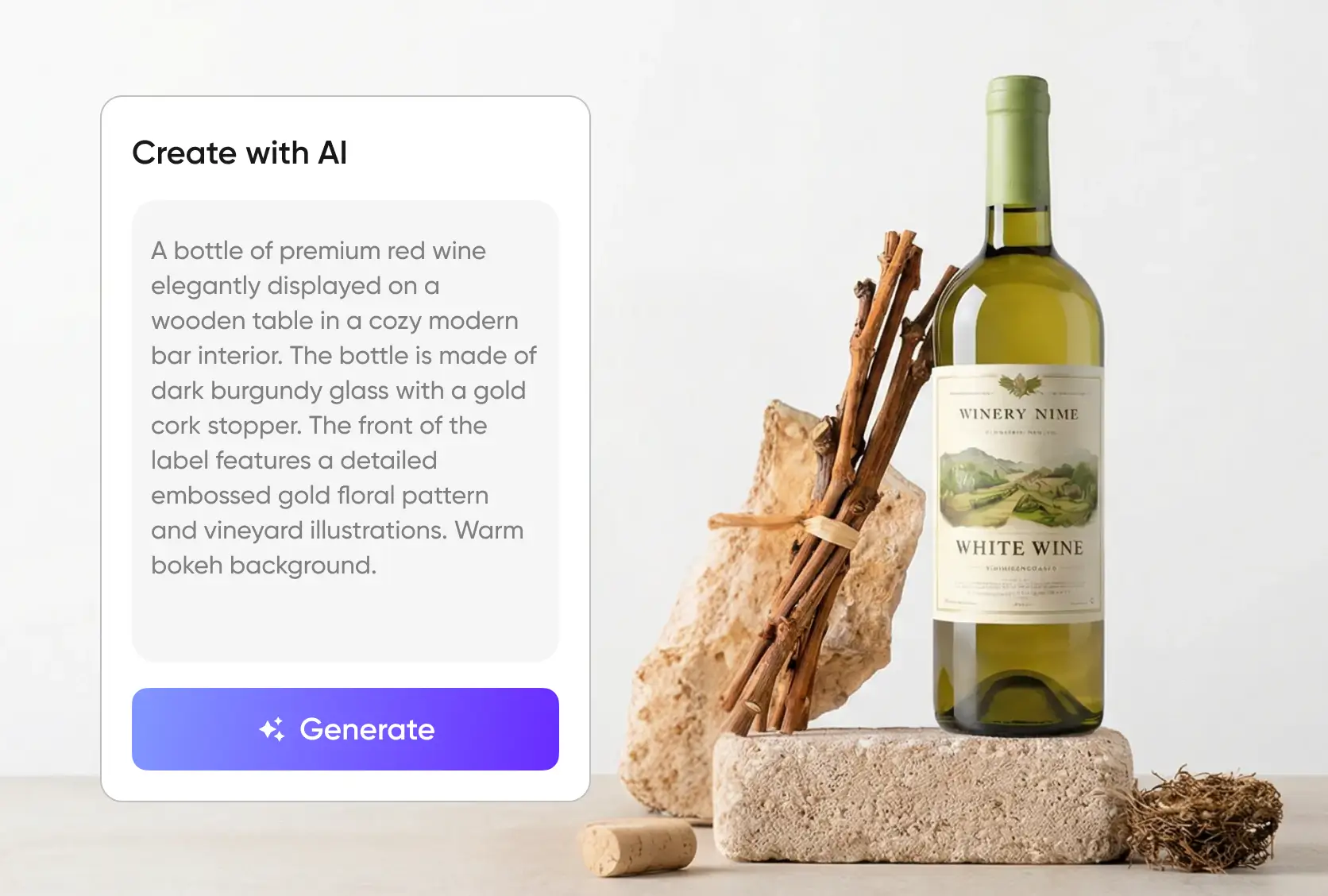
From text to a ready-to-use wine label
Just input your design requirements, and our text-to-image function can create various styles of wine labels ranging from classical to modern. This includes clear names, varieties, years, alcohol content, and production areas.
Immerse your imagination, input your ideas, and a beautiful and readable wine label will be presented immediately.
Get designer-quality wine labels
No need to worry about the standardization or practicality of AI-generated labels. You’ll get a wine label that lays flat, fits the bottle perfectly, and meets real production standards. Trained on real packaging data, our model ensures proper spacing, alignment, color, and typography.
We’ve analyzed thousands of successful wine labels to simplify the process—so you can skip the complexity and still achieve a polished, professional result.

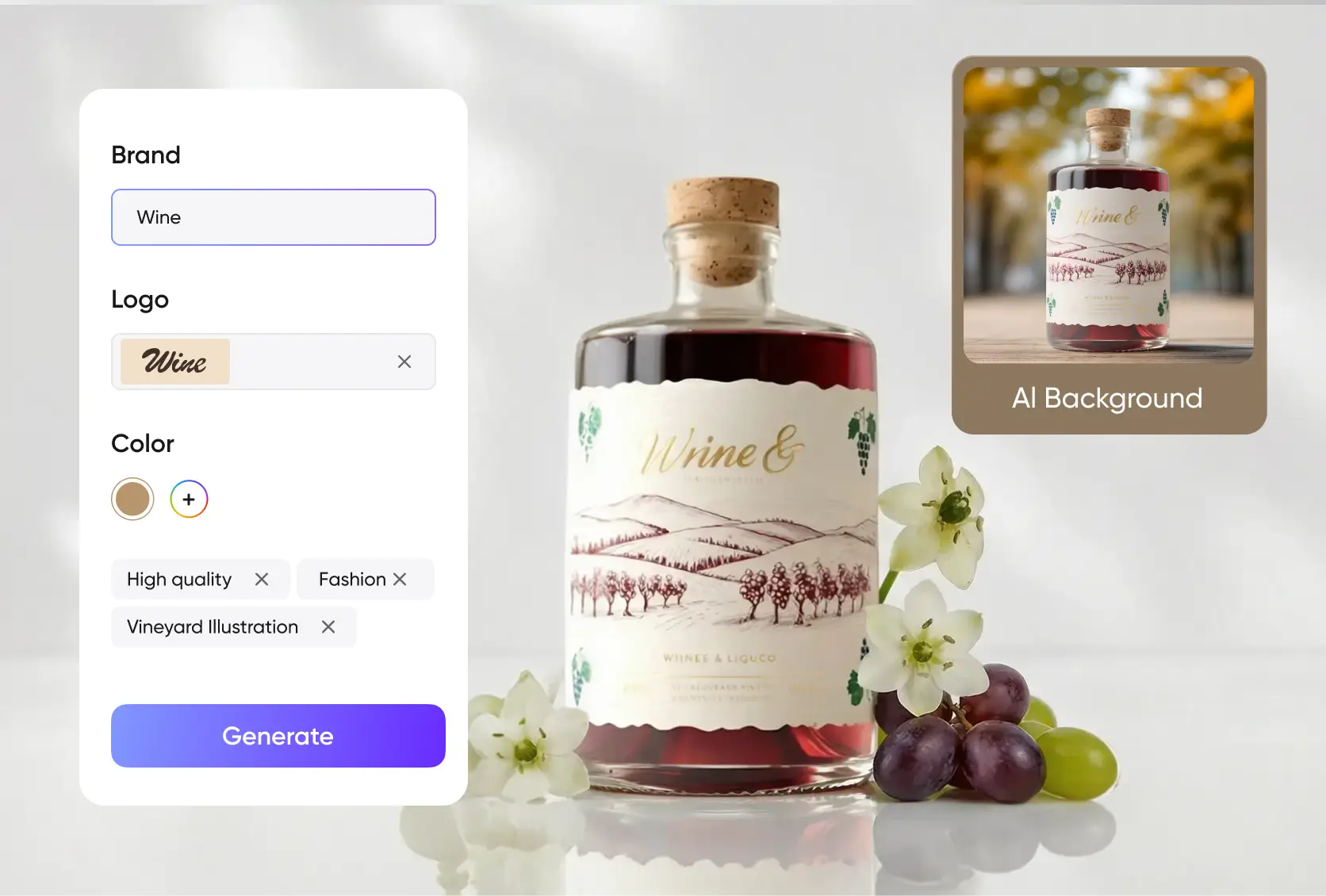
Your complete wine packaging solution
Stop hopping between Photoshop, Illustrator, or Canva. In Packify, you can carry out the creative conception, design, preview and export operations of wine labels in one step.
You can also utilize the built-in AI photography to showcase the design effect of the labeled wine bottles in real scenarios. If you have the need for online sales, you can directly use this image as the product image for display.
Proven impact, in our customer's words

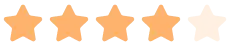
The AI-powered packaging design tool is a game-changer. It's fast, intuitive, making it an essential tool for any forward-thinking design team.ved.
March 26, 2025

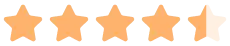
The results are so amazing that I don't think it's just for inspiration... I'd say artificial intelligence outperforms most designers; the key is to come up with the perfect prompt. Great contribution! Thank you 😊.
March 18, 2025


The AI-powered packaging design tool is a game-changer. It's fast, intuitive, making it an essential tool for any forward-thinking design team.
March 18, 2025

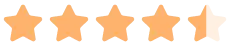
We’re a tiny skincare shop. Packify.ai turned my scribbles into clean mockups and a printable dieline by Monday. Fewer back-and-forths, consistent branding, a nd our product page conversions moved.
March 18, 2025

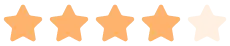
The AI-powered packaging design tool is a game-changer. It's fast, intuitive, making it an essential tool for any forward-thinking design team.
March 26, 2025

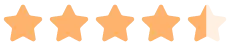
The results are so amazing that I don't think it's just for inspiration... I'd say artificial intelligence outperforms most designers; the key is to come up with the perfect prompt. Great contribution! Thank you 😊
March 18, 2025

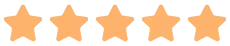
Congrats! Packify.ai, an AI packaging designer, enables easy, creative design and offers AI-driven product photography for e-commerce through simple chatting.
April 2, 2025

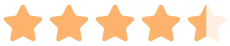
We’re a tiny skincare shop. Packify.ai turned my scribbles into clean mockups and a printable dieline by Monday. Fewer back-and-forths, consistent branding, a nd our product page conversions moved.
May 9, 2025
You asked,
we answered
You asked, we answered
What information should be on the wine label?
- Brand name
- The name of wine
- The vintage date
- The ABV
- The health warning
- The sulfities warning
- The location of the vineyard
What sizes and shapes of wine bottle labels can I design?
Create front, back, neck, and wrap formats, or set custom dimensions. The system adapts the layout to rectangles, arches, ovals, and full wraps while keeping margins tidy. You’ll preview on different bottle colors and shapes, then export a wine label that matches your exact die line.
Do I need design skills to create a wine label design?
Not at all. Packify’s AI does all the heavy lifting for you. You don’t need any design experience. Just provide the information you want to display on the wine label, and our system will automatically generate a label that can be directly printed and fits the bottle perfectly.
Is Packify’s wine label generator free to use?
You can enjoy a free trial of our wine label generator. From label design to download, you can download the PNG format files of the labels. Of course, if you want to access more advanced features, you can check out our pricing page.
Can I use the generated labels for my business?
Yes, you can use the labels you create with Packify for both personal and commercial projects—as long as you follow our Terms of Use.
When it comes to label, please note that Packify does not grant exclusive rights to AI-generated content. You own the right to use and share your label designs, but it’s your responsibility to make sure they’re suitable for your specific product—especially if your design includes trademarks, or visual elements similar to existing brands.
We do our best to keep your creative process safe, but we can’t guarantee every output is cleared for all commercial uses. Always review your design carefully before going to market.
Your perfect wine label is just a description away










